
Website accessibility may seem like an afterthought, a chore. If you’re lucky and fully able, the difference between an accessible website and one that falls short may be hard to see; it can feel like a luxury. Yet, a significant portion of the population faces barriers when trying to navigate the digital world.
There’s a reason why it’s the second metric on the Google Lighthouse report.
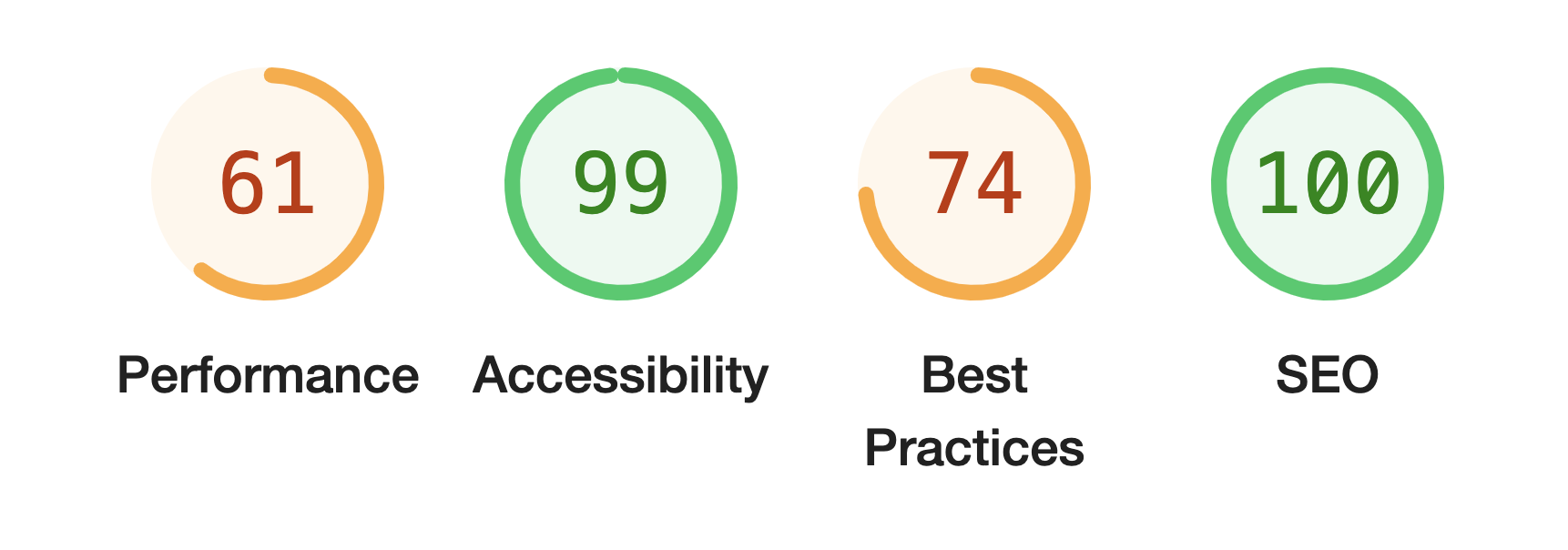
Table of Contents
What is Website Accessibility?
Website accessibility refers to the practice of designing and developing websites that are accessible to everyone, regardless of their abilities or disabilities, allowing them to use the site effectively.
This isn’t just about ticking boxes. Website accessibility is about fundamental fairness and legal necessity, and when done right, it’s a smart business strategy.
This isn’t a niche concern. According to the Office for National Statistics, in 2020, about 16 million people in the UK had a disability and around 81% of them were recent internet users. At that time, approximately 13 million adults with disabilities were accessing the internet. These numbers will only have grown.
Consider a visually impaired parent trying to book school trips using a screen reader; a dyslexic student struggling to read a poorly structured academic article; or a customer with limited motor skills unable to complete a form without keyboard navigation. These aren’t isolated cases; they represent a vast, diverse segment of society that often finds itself excluded from the digital mainstream.
It is tricky; disabilities are diverse. Assembling content, creating designs and building an online presence are already taxing tasks. Imagining the needs of any final user is a task that requires skill and imagination, let alone when those needs are not your own. But there are ethical, legal and strategic reasons for keeping website accessibility at the heart of your web development.
It’s Nice to Be Nice – a Case for Digital Human Rights
Until that website visitor picks up the phone, completes a contact form or sends you an email, your website is your business, the one that people actually encounter. It’s working hard for you, presenting your business 24/7.
- You’d like to think it’s presenting your best version of yourself.
- We’d genuinely hope you want to be the best version of yourself.
At its heart, accessible web design is an ethical stance. Excluding individuals with disabilities from your online spaces is, quite simply, discriminatory (or lazy, which may be worse). Ignorance may be an excuse, but then, you’ve read this far. This discrimination perpetuates inequality and reinforces societal barriers that we believe the digital age should be working to dismantle, not build.
Making an effort to make your website accessible demonstrates that you value every potential customer, client, or user, regardless of their physical, sensory or cognitive differences. Consumers increasingly scrutinise corporate values; the individuals to whom this matters are the people who are going to look.
You need to present the best version of yourself.
The Legal Landscape: Navigating UK Regulations
While the moral argument for website accessibility may be compelling, the legal obligation is unequivocal. In the UK, the Equality Act 2010 is a far-reaching legal framework. While it doesn’t explicitly cite “website accessibility,” it requires service providers – a category that undeniably includes businesses and organisations with an online presence – to make “reasonable adjustments” to ensure disabled people are not put at a “substantial disadvantage” compared with non-disabled people.
Failure to do so can constitute unlawful discrimination.
Furthermore, public sector bodies in the UK are under even more specific and stringent duties. The Public Sector Bodies (Websites and Mobile Applications) (No. 2) Accessibility Regulations 2018 explicitly mandate that public sector websites and mobile applications must meet the Web Content Accessibility Guidelines (WCAG) 2.1 AA standard and publish an accessibility statement. While these regulations directly apply to public bodies, the WCAG standards are widely recognised as the international benchmark for web accessibility and are considered best practice for all organisations.
Ignoring these legal frameworks carries significant risks. While automatic fines are not the norm in the UK (unlike some other jurisdictions), legal challenges can arise. Disability rights organisations or individuals can pursue claims of discrimination under the Equality Act, which may lead to costly legal fees, adverse publicity and the need to undertake remedial work.
Proactive adherence to WCAG standards mitigates these risks, offering both legal compliance and peace of mind.
Enlightened Self-Interest: Unlocking a Significant Market
It’s a term that seems vulgar, the “Purple Pound”. It refers to the pending power of people with disabilities and their households in the UK. Yet that market – those 13 or more million people – represents a substantial market.
Estimates place its value at £274 billion per year. No smart business can afford to alienate the purple pound.
Website accessibility matters. Getting users to your website is hard enough: collectively, business devotes millions of pounds to SEO and online advertising to attract visitors. Retaining those visitors is, again, a challenge in itself. Users with accessibility needs will be far more sensitive to the shortcomings of your site than you; if they have a choice, they are likely to leave a site which they struggle to use.
Failing to implement website accessibility will cost you.
An Accessible Website is a Usable Website: Boosting Conversions for Everyone
Conversely, a website which is easy for users with disabilities to use is easy for everybody to use. We all face challenges.
Designing for accessibility benefits not only people with disabilities, but also improves the user experience for every visitor to your website. Many of the principles of accessible design are, in essence, universal design principles that lead to better usability for all.
Think about it:
- Clear, Logical Navigation: Accessible websites prioritise clear navigation structures and consistent menus. Good navigation reduces frustration and increases efficiency for everyone. Bad navigation confuses and repels users. All users.
- Good Colour Contrast and Legible Fonts: While essential for users with visual impairments, strong colour contrast and readable font sizes make your content easier to consume for older users, those with temporary vision issues (e.g. eye strain) or anyone viewing your site in bright sunlight on a mobile device. Improved readability means better comprehension and less effort to absorb your message.
- Keyboard Navigability: Allowing users to navigate and interact with your site using only a keyboard is critical for individuals with motor disabilities. It also massively benefits power users who prefer keyboard shortcuts or anyone whose mouse might temporarily fail. If a large form can be completed efficiently with a keyboard, it’s generally more efficient for everyone.
- Descriptive Alternative Text for Images: Providing concise and informative alt text for images is vital for users of screen readers. The ‘alt’ parameter is a required feature of valid HTML. When an image fails to load, the alt text is displayed. Good alt text significantly boosts your Search Engine Optimisation (SEO) by providing valuable context to search engine crawlers.
- Clear, Concise Language and Headings: Accessible content is often written in plain language, with well-structured headings and short paragraphs. This makes information easier to digest for people with cognitive disabilities, but it also benefits anyone who needs to quickly scan for information, has limited time or is not a native English speaker. Better comprehension equals better engagement.
- Error Prevention and Clear Feedback: Accessible forms and interactive elements often incorporate clear instructions, error messages, and suggestions for correction. This not only helps users with cognitive impairments but prevents frustration and abandonment for any user who might make a mistake, leading to higher form completion rates and successful transactions.
The ripple effect of these improvements is profound. When your website is intuitive, easy to read, simple to navigate, and robust in its functionality, users are more likely to stay longer, explore more pages, and ultimately complete the desired action – whether that’s making a purchase, filling out a contact form, subscribing to a newsletter or downloading a resource.
Improving Your Website Accessibility
It’s not easy. The technologies supporting accessibility are continually evolving. Custom code bases are particularly challenging to keep up to date. ARIA tags – additional parameters specifically devised to enable interaction with screen readers – are now a formal Web Standards recommendation. Fully implemented, ARIA applies parameters to tags throughout the rendered page.
It’s a lot of work.
If you’re developing for a publicly funded body, the bar is high. On Google Lighthouse we score a repectable 92%, if we test on accessibilitychecker.org, we find we’re a long way short … and we’re engaged with this process.
For an older site, it may be more effective to rebuild your display from scratch.
To achieve and maintain a respectable level of website accessibility, developers need to collaborate and pool their resources. Use a framework. Modern WordPress, WebFlow and other systems are now achieving good scores in Google Lighthouse. Using a framework means that, with regular updates, your site will develop and benefit from the efforts of other developers. But it’s not just the framework, plugins and apps that all need to be reviewed periodically.
Why Little Fire Digital are Your Ideal Accessibility Partners
Website accessibility is no longer optional. It’s a fundamental requirement for ethical business practice, legal compliance and unlocking significant market opportunities.
Many of the features required to make an accessible website are both technical and, to the naked eye, invisible. You need a technical partner. Little Fire put logical layout, legibility and strong, clear design at the heart of every project – we have the in-depth knowledge required to ensure the site performs ‘under the hood’.
By partnering with a dedicated and expert team like Little Fire Digital, you’re not just making your website better; you’re making it truly open to everyone.
Need Our Help?
Talk is free. Find out how we can help you.
