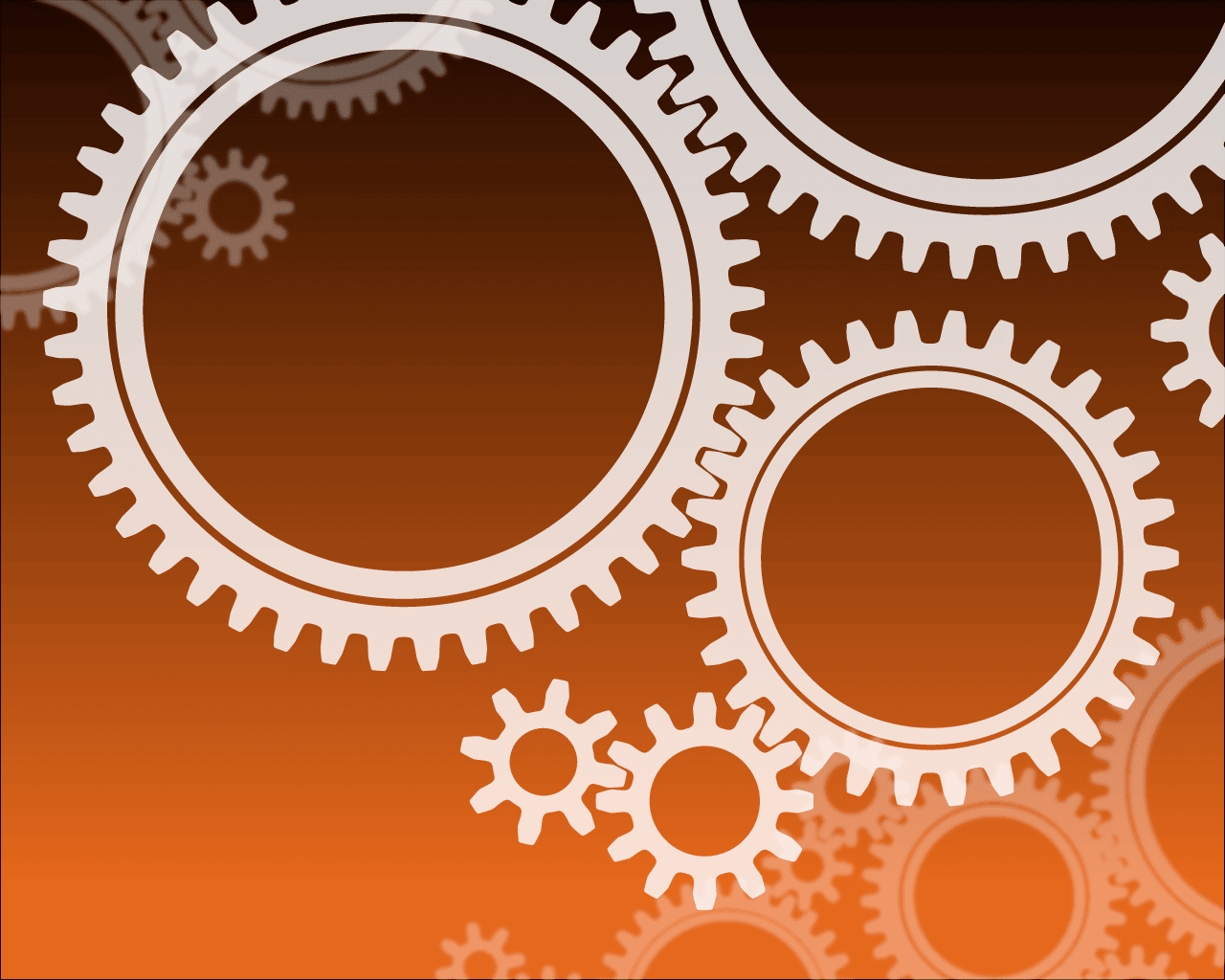A canonical tag is an HTML element that helps webmasters prevent duplicate content issues in search engine optimisation (SEO) by specifying the “canonical” or “preferred” version of a web page. It’s part of the <head> section of the HTML of a webpage and looks like this:
<link rel="canonical" href="https://www.example.com/preferred-page.html"/>Code language: HTML, XML (xml)This tag allows you to identify and publish the authoritative (or canonical) source of the page’s content. Search engines might treat similar pages without a canonical tag as duplicate content. This can have a negative impact on a site’s SEO performance because the search engine doesn’t know which version of the content to index or rank for query results.
By using the canonical tag, you can consolidate the SEO value of a website’s content onto a single preferred URL. This avoids issues like split link equity among duplicate pages and ensures that the chosen page is indexed and ranked.
Use Cases for a Canonical Tag
Canonical tags can be highly beneficial in a variety of scenarios to manage content duplication and improve search engine optimisation (SEO). Here are some common use cases for implementing canonical tags:
Identical Content Across Multiple URLs
If you have the same content accessible through multiple URLs, you can use canonical tags to tell search engines which version of the content is the primary one. This situation often occurs with e-commerce sites where a product can be accessed through different URLs due to tracking parameters, session IDs, or product variations.
Similar Content on Multiple Pages
For websites that have similar content spread across several pages, such as a series of articles or blog posts that cover related topics with slight variations, canonical tags can help search engines understand which page you consider to be the most important or representative of the series.
Secure (HTTPS) and Non-Secure (HTTP) Versions
If you can access your site through both HTTPS and HTTP versions of the URL, use a canonical tag to help you identify the preferred preferred version. Ensure the tags point to the secure site version, which is a best practice for search engine indexing.
WWW vs Non-WWW URLs
Some websites are accessible with both www and non-www versions of their URLs. A canonical tag can specify your preferred domain format. This will consolidate link equity and avoid content duplication in search engine indexes.
Mobile and Desktop Versions of a Site
Before the widespread adoption of responsive web design, sites often had separate URLs for mobile and desktop versions. Developers would often associate the respective pages with a canonical tag. This use case has become less common with the move towards responsive design.
Syndicated Content
If you syndicate or republish content to other sites. You should insist a canonical tag is used to point back to the original article on your website. This helps ensure that search engines credit your site as the original source of the content.
Parameterised URLs for Tracking and Sorting
Websites often use URL parameters for tracking, sorting or filtering content. These parameters can create multiple URLs that point to the same or very similar content. Canonical tags can help search engines understand which URL represents the main content without the parameters.
Implementing canonical tags in these scenarios can help improve your site’s SEO by preventing duplicate content issues, consolidating link equity to the preferred URL, and ensuring that search engines index and rank your content appropriately.